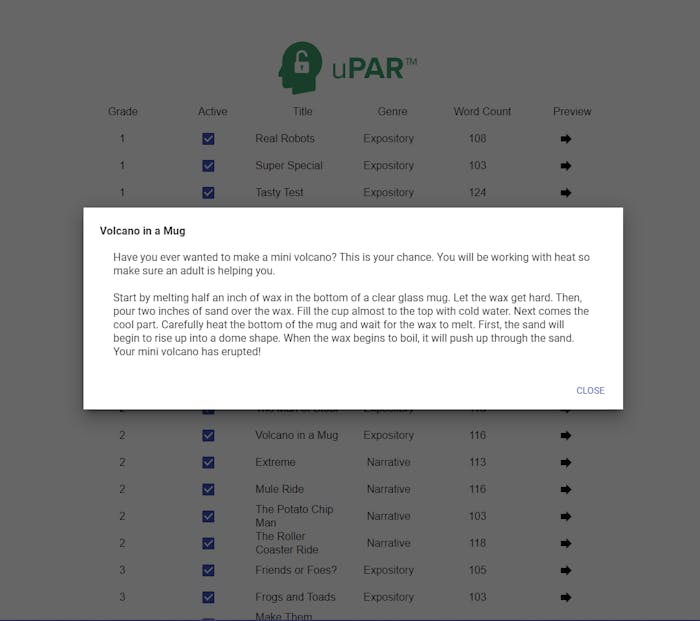uPAR How-to Articles
How to manage stories in uPar
If you are an administrator at a school or school district, then you have the ability to manage the stories that students will see in uPar. This gives you greater control over the reading materials that students can and cannot access.
*This function is only available for administrators.
Step 1: Log-in to your account, then select manage stories
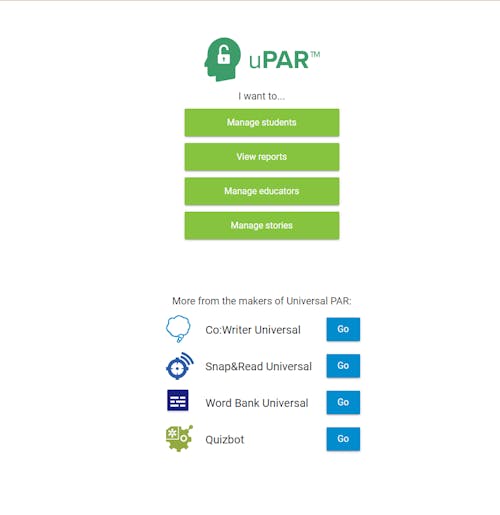
Step 2: Check on or off any stories that you want to be shown to your students
(please note that you will not be able to delete ALL of the expositions, narratives or genres for a grade because this means that our algorithm will not be able to work properly).
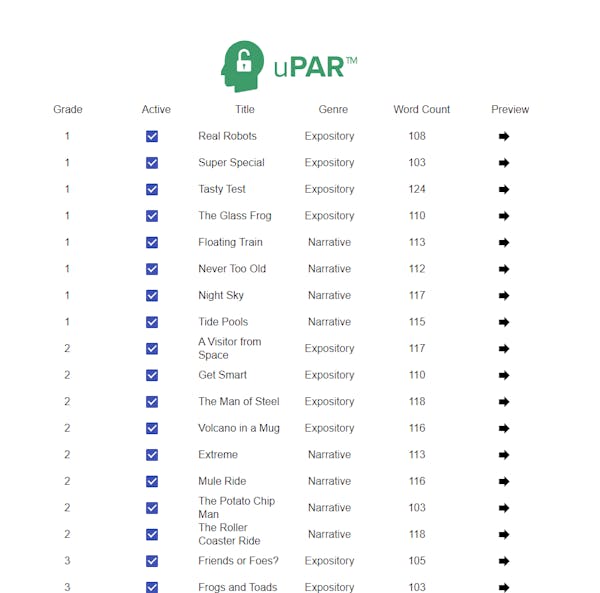
For a detailed view of each story, to help your decision, you can select the preview button. This will show you the text to be read: